Popular 5 WordPress Plugins
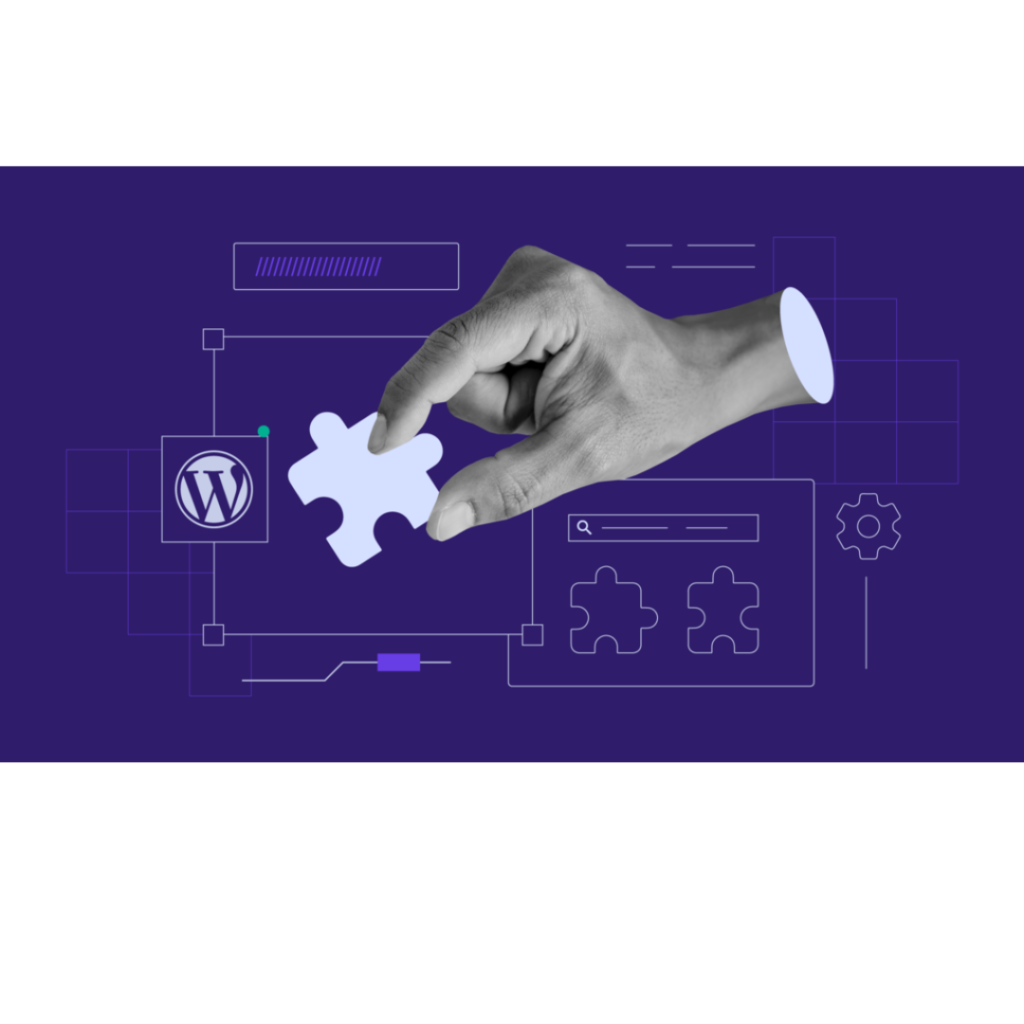
WordPress plugins are valuable tools that helps to build a website even if we don’t have any coding background. It enhances and expand the capabilities of a WordPress website. There are many plugins that serve a variety of purposes like building a website, enabling backup, Collecting Information and enabling e-commerce.
With a vast library of both free and premium plugins available, WordPress users can customize their sites to meet specific needs, whether they want to integrate social media, track analytics, improve user experience, or streamline site management. The flexibility of plugins allows websites to grow and adapt, making them an essential part of building and maintaining a dynamic, functional site on WordPress.

1. Elementor
Elementor is a versatile WordPress page builder designed to make website creation accessible to everyone, even without coding skills. With its drag-and-drop interface, users can easily customize layouts, fonts, colors, and various design elements directly on the page, allowing for real-time edits and previews. It also provides a large library of pre-designed templates and blocks that can be customized or used as-is, speeding up the design process. Elementor ensures responsive design, so pages automatically adjust to look great on desktop, tablet, and mobile devices.
The Pro version of Elementor offers advanced features such as Theme Builder, WooCommerce integration, and a pop-up builder, making it a powerful tool for e-commerce, blogs, and business websites. Pro users can fully customize site headers, footers, and product pages, enhancing branding and user experience. Although the plugin is known for its user-friendliness, its advanced customization capabilities do require a learning curve, and heavy customization can affect loading speeds on some websites. Overall, Elementor is a go-to solution for WordPress users looking to create visually appealing, highly customized websites with ease.

2. Ninja Forms
Ninja Forms is a popular WordPress plugin designed to simplify form creation, allowing users to build forms with a straightforward drag-and-drop interface. Known for its user-friendly design, Ninja Forms makes it easy for beginners and advanced users alike to create contact forms, surveys, email subscription forms, payment forms, and more. The free version provides essential form-building features, including customizable fields, submission management, and responsive design. It’s ideal for those who need a reliable form solution without extensive setup or coding requirements, making it accessible to site owners of all technical backgrounds.
For users looking for advanced functionality, Ninja Forms also offers a range of premium add-ons. These add-ons enable powerful integrations with third-party services such as email marketing platforms, payment processors, and CRM systems, making it easy to automate workflows and manage form submissions efficiently. Features like conditional logic, multi-part forms, and file uploads provide additional customization and flexibility, making Ninja Forms a robust solution for businesses, e-commerce sites, and blogs alike. The plugin’s versatility, combined with extensive support and documentation, has made it a trusted tool for creating all types of forms on WordPress sites.

3. Tawk.to
Tawk.to is a free live chat and messaging application that enables website owners to engage with visitors in real-time, improving customer support and enhancing user experience. This tool integrates seamlessly with WordPress and other website platforms, allowing users to monitor visitors, answer questions, and provide assistance directly through their site. With features like automated triggers, visitor tracking, and customizable chat widgets, Tawk.to allows businesses to engage proactively and offer timely support, helping convert visitors into leads or customers.
In addition to live chat, Tawk.to includes robust support options for managing customer interactions, such as ticketing, chat history, and team collaboration tools. The platform also offers mobile apps, allowing team members to respond to messages on the go, ensuring support is available at any time. Users can upgrade to paid features, such as removing the Tawk.to branding or adding voice and video chat capabilities, but the core functionality remains completely free. With its comprehensive features and affordability, Tawk.to is an excellent solution for businesses looking to enhance customer engagement without the expense of premium live chat solutions.
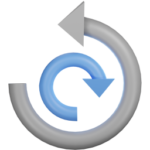
4.All-in-One WP Migration and Backup
All-in-One WP Migration is a widely used WordPress plugin designed for seamless website migration and backup. This tool allows users to move their websites from one hosting environment to another without technical expertise, making it perfect for those looking to change servers or create site copies. With a simple drag-and-drop interface, All-in-One WP Migration packages all essential site files—including media, themes, plugins, and database content—into a downloadable file. This eliminates many common migration issues, such as compatibility errors, making it a reliable solution for WordPress migrations.
In addition to migration, All-in-One WP Migration serves as a valuable backup tool. Users can easily create full backups of their sites and restore them when needed, providing an extra layer of security against data loss. The plugin offers integration with cloud storage providers (in the premium version), allowing automatic uploads of backups to platforms like Google Drive, Dropbox, and Amazon S3. This capability is particularly useful for larger sites or those with frequent content updates. Whether you’re looking to move your site or simply keep it secure, All-in-One WP Migration provides an intuitive and efficient solution for website backups and migrations.
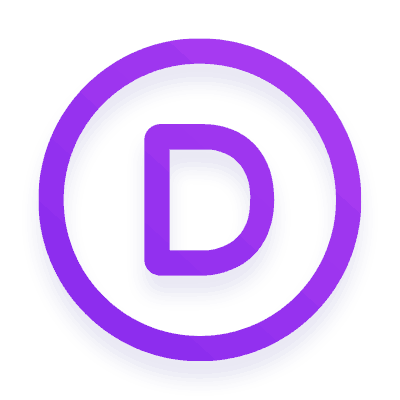
5. Divi Builder
Divi Builder is a powerful and versatile WordPress page builder developed by Elegant Themes, designed to provide users with an intuitive drag-and-drop interface for creating stunning and highly customizable websites. With Divi Builder, users can easily construct layouts by adding various modules, such as text, images, sliders, forms, and galleries, all without needing to write any code. This plugin features a real-time editing experience, allowing users to see changes instantly as they design, making it suitable for both beginners and experienced web developers. The wide range of pre-built templates and design options empowers users to craft unique and visually appealing pages tailored to their specific needs.
In addition to its ease of use, Divi Builder offers advanced design capabilities, including responsive editing, custom CSS, and extensive styling options for every element. This flexibility allows users to create websites that are not only aesthetically pleasing but also fully responsive across devices. Divi Builder is also equipped with features like A/B testing, built-in SEO settings, and an extensive library of third-party add-ons that enhance its functionality. With a strong community and regular updates from Elegant Themes, Divi Builder continues to be a favorite choice for those looking to build dynamic and professional websites on the WordPress platform.
